Airlink101 ATVC101 Bedienungsanleitung
Stöbern Sie online oder laden Sie Bedienungsanleitung nach TV-Set-Top-Boxen Airlink101 ATVC101 herunter. Airlink101 ATVC101 User's Manual Benutzerhandbuch
- Seite / 25
- Inhaltsverzeichnis
- LESEZEICHEN
- User’s Manual 1
- TABLE OF CONTENTS 2
- Parts Replacement: 5
- Safety Check: 5
- 5-1. Button Descriptions 7
- 6-1. Remote Control 8
- 6-2. Basic Connection 9
- 6-3. Start up 10
- 6-4 Installation Guide 10
- 8-3. Menu/Scan/Manual Scan 16
- 8-8. Menu/Setup/Time Zone 22
- 8-10 Menu/Setup/Info/System 23
- Information 23
- Technical Support 25
Inhaltsverzeichnis
Digital to Analog TV Converter Box Model # ATVC101 User’s Manual Ver. 1A
93. Power Adapter Connection Plug the power adapter into a wall outlet. Connect the other end to the “DC IN” Jack on the device. 6-3. Start up Ens
10 3. Set the Auto Daylight Saving. The default setting of the Auto Daylight is “YES.” Press the Left/Right button to enable/disable the Auto -Dayl
117. Basic Operation (non Menu mode) While viewing TV or Radio channels, various functions can be performed using your remote control.
12 H. INFO: Press INFO to activate the Info Bar. I. Signal: Press Signal to activate the Signal Bar. J. Audio: Press Audio to ch
13Entertainment, Sports, etc… Press the Red key to return to the previous page. Press the Green key to go to the next page. Press / to move the
148. Menus Press the Menu button on the remote control to display the Menu on your TV screen. 8-1. Menu/Channe
158-3. Menu/Scan/Manual Scan In this menu, you can scan available channels in specific frequency channel. Press OK to start the Manual
168-4. Menu/Setup/Screen Setting In this menu, you can select the screen format: FULL, Letter, Center. Press the / key to switch Scree
178-6. Menu/Setup/Parental Control (VCHIP) From this menu, you can select: Lock System, Country, Rating Control, and Change Password. 1. Lock Syst
18TV Parental Guidelines TV-Y All children TV-Y7 Direct to older children TV-G GENERAL AUDIENCE TV-PG PARENTAL GUIDANCE SUGGESTED TV-14 PARENTS ST
1TABLE OF CONTENTS 1. IMPORTANT INFORMATION ...3 2. ACCESSORIES...
19 3.3 English Rating The rating system used by English-language programming services has six levels. Press / / to move focus. Press OK to con
20 French Rating E Exempt Exempt programming G General Appropriate viewing for the entire family. 8+ CHILDREN EIGHT YEARS AND OLDER FOR YOUNGSTERS
218-7. Menu/Setup/Closed Caption From this menu, you can select the Caption Type, and customize features such as the Caption size, Foreground Color
228-9. Menu/Setup/Factory Default You can load the default factory settings from this menu. 8-10 Menu/Setup/Info/System Information This menu
239. Specifications 1. Tuner and Channel Input Connector: F-type, IEC169-24, Female Frequency: 54 MHz ~ 806
24 Technical Support E-mail: [email protected] Toll Free: 1-888-746-3238 Web Site: www.airlink101.com * Picture quality
2Introduction Congratulations on your purchase of Airlink101® Digital to Analog TV Converter Box, ATVC101. At m
31. IMPORTANT INFORMATION WARNING: Do not use this product where contact with or immersion in water is a possibili
4 Object and Liquid Entry: Never put objects of any kind into this unit through openings, as they may touch dangerous voltage points or short-out
52. ACCESSORIES • Remote Control and two Batteries • AC Adapter 110V~120V • 1x RF Cable • 1x Mini-to-RCA Cable •
64. REAR PANEL 1. ANT IN - Antenna RF input 2. RF OUT – RF/Coaxial cable connection to the TV 3. CH3/CH4 Switch
7operations and used to change channels directly 10. : Used to enter a dash “-“ in the chanel number 11. POWER on/off: Turns the receiver ON/
8 6-2. Basic Connection Please perform the following steps to connect your device. 1. Outdoor Antenna Connection Connect a cable fro

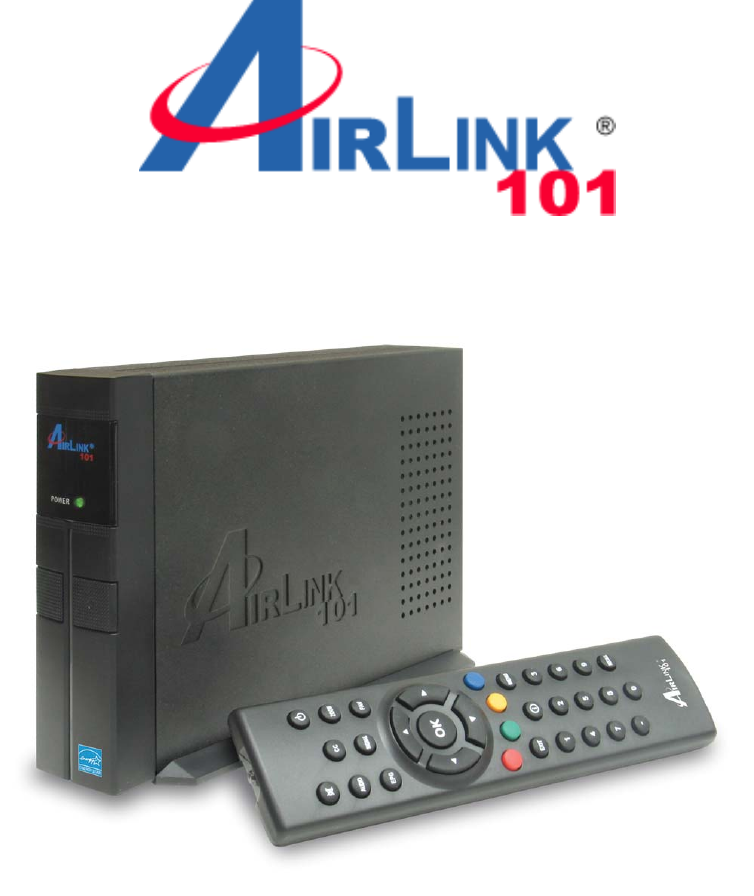








Kommentare zu diesen Handbüchern